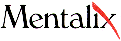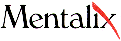
Pixel!EDIT
Complete image editing with text and graphics markup
Pixel!EDIT provides a complete set of image retouch, image
processing and special effects tools. An unlimited number of
undos/redos lets you enjoy unsurpassed creative opportunities
-- without the penalty of starting over if the wrong effect is
applied. Unlike other applications, Pixel!EDIT enables
you to work simultaneously on multiple images in multiple windows.
You can combine, retouch and resize images through an intuitive
interface that serves as an extension of your imagination. In
addition, all image transformation and filter commands are incorporated
into tear-off menus for exceptional ease-of-use.
Pixel!EDIT includes an image stitching feature that enables
you to assemble multiple images that are scanned independently
into one composite image. You can scan in sections of images that
are larger than your scan bed and stitch them together to easily
reconstruct the original image on your workstation. And with
the graphic annotation tools, you can add lines, circles, polygons
and text to your image, and either save them apart from the image
or burn them into the image.
This member of the Pixel!FX family of integrated imaging
products has application in a wide variety of
markets. It has been
designed to operate efficiently on all popular
UNIX platforms. Displays supported
include most monochrome, grayscale, 8-bit or 24-bit color display controllers.
It offers an icon-based user interface that includes complete
point-and-click functionality. The use of tear-off menus
and icon toolbars allows you to customize your display. Extensive
drag and drop support gives you intuitive control of powerful
image manipulation operations.
It also provides unprecedented speed and performance in
the most demanding image processing environments. The result
is increased user productivity with less time spent waiting for
display refreshes and file saves.
Feature Summary
- Image size functions support independent x/y scaling
- Undo - Unlimited number for all operations
- Redo - Unlimited number for all operations
- Rectangle - Select a rectangular region of interest
- Lasso - Select arbitrary regions of interest
- Magic Wand - Enables selection of regions based on color
- Name and work with multiple image region masks
- Add to or delete from selection area
- Paste from file to create a selection from another image file
- Multi-page editing to enable easy assembly and manipulation
of multi-page images for document imaging, fax, and database applications.
- Add graphics, including lines, polylines, rectangles, circles,
polygons and text
- Text graphical objects support 35 fonts, arbitrary rotation
angles, and multiline text
- Graphics editing features to selectively change attributes,
resize, move, raise or delete graphics
- Store graphics separately or "burn in" to image
- Image stitching for combining multiple images or reassembling
large documents
- Selectable interpolation including: BiCubic, BiLinear, or
Nearest Neighbor
- Selectable color quantization including Optimal, Median Cut,
Oct Tree and Uniform
- Independent x/y resolution
- Image composites with paste effects controls
- Color Adjustment
- Image Filters - 3x3 and 5x5 image enhancement filters can
be used on whole images or selected areas. They include:
- Smooth (Box)
- Smooth (Gaussian)
- Sharpen (LaPlacian)
- Edge Detect (Sobel)
- Edge Detect (Kirsch)
- Shadow Gradient
- Reduce Noise
- Adaptive Histogram
- Invert
- Custom and user-definable convolution filters (3x3, 5x5, 7x7,
9x9, etc.). Sample custom filters include:
- Unsharp Mask: Corrects for blurring introduced by high resolution
scanning process.
- Descreen: Helps eliminate half tone (moiré) patterns
from scanned printed materials such as magazines
- Special Effects Filters: Diagonal, Prewitt, Translate, Ringing,
Emboss, Blur, Sharpen
- Image Transform Controls for converting images:
- Threshold
- Dither
- 16-Level Gray
- 256-Level Gray
- 256 Color
- 24-bit Color
- Image retouching tools (most tools have opacity and color controls):
- Cut - Deletes a selection to the Paste Buffer
- Copy - Copies a selection to the Paste Buffer
- Flip - Flips selection horizontally or vertically
- Eraser - Paints freehand with background color or restores image
- Pencil - Freehand draw tool with hardened edges
- Spray Can - Spray paint tool
- Blur/Sharpen - Blur or sharpen tool
- Eyedropper - Matches color on screen
- Text - Adds text
- Clone - Freehand copy image tool
- Paste - Places contents of Paste Buffer on image
- Rotate - Rotates selection or entire image
- Crop - Reduces image size to selected rectangle
- Paint Brush - Freehand brush tool with softened edges
- Fill - Fills selection with foreground color
- Smudge - Freehand smudge color tool
- Scale - Changes selection/image size
- Current Colors - Displays and changes foreground/background colors
© 1995 Mentalix, Inc. Pixel!FX and Pixel!SCAN
are registered trademarks, and Pixel!EDIT, Pixel!VIEW,
Pixel!DB, Pixel!OCR, Pixel!PRINT, and Pixel!LZW
are trademarks of Mentalix, Inc. All other trademarks acknowledged.
Specifications are subject to change without notice.
[What's New]
[Scanners]
[UNIX Platforms]
[Software Products]
[Application Notes]
[Guest Book]
[Company Profile]
[Home Page]
Copyright © 1995, Mentalix, 1700 Alma Drive, Suite 110, Plano, TX 75075, USA
Phone: 1-800-636-8259 or 1-214-423-9377, Facsimile: (214) 423-1145, e-mail: info@mentalix.com